Spectrum Email Server Settings: Here is the complete guide on how to set up a Spectrum Webmail account on third-party email clients to send and receive emails from the applications.
While setting spectrum mail server setting, validate webmail spectrum login using SSL/TLS connection.
Spectrum Internet service is available at a greater discount with multiple features.
Some of these common applications are Gmail, Mailbird, Opera, Outlook, Android Email Account, iPhone Mail account, Outlook 2007, 2013, 2016, 2019, Office 365, Mac, Mozilla, and more.
Contents
Spectrum Email Server Settings – SMTP, IMAP & POP3
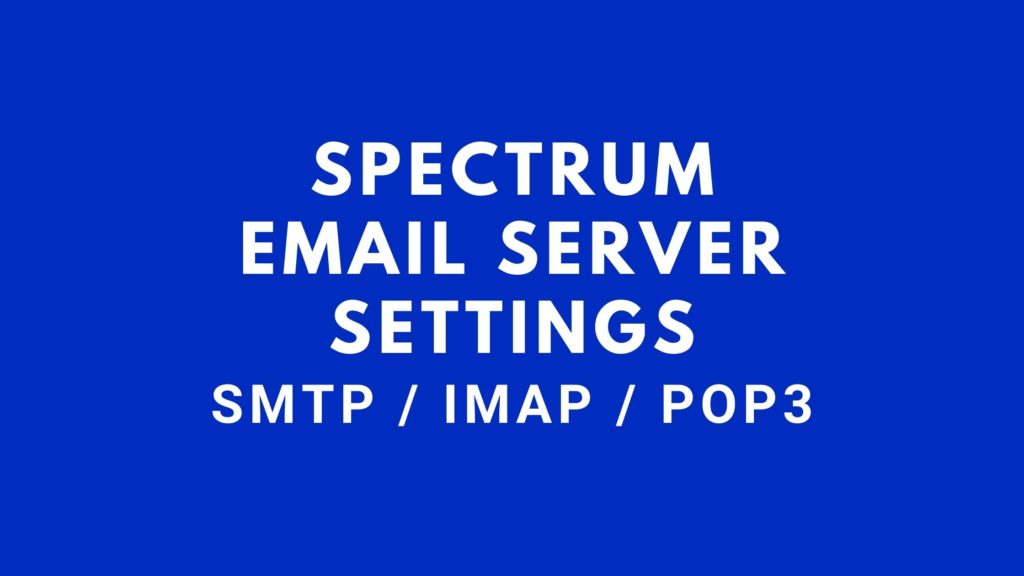
This email server configuration is required to receive and send emails using the desktop email client software or email app from your mobile phone.
Continue the procedure to enable spectrum email settings on the third-party email program.
Find the desired third-party application and access the “Add Account” option from the menu. Also, charter panorama lets the employee access the business emails online.
Enter the incoming and outgoing spectrum server settings.
Along with this, validate the email address and password to enable authentication under SSL/TLS.
Also, we had a detailed article on roadrunner email login.
IMAP for Spectrum Webmail Settings
| Incoming Server Settings for Spectrum Email | |
| Server Type: | IMAP |
| IMAP Server name: | mail.twc.com |
| IMAP PORT: | 993 |
| Email Address: | Your email address. |
| Authentication: | Password authentication required |
| SSL / TLS required? | Yes, required SSL connection |
| Outgoing Server Settings for Spectrum Email | |
| Server Type: | SMTP |
| SMTP Server name: | mail.twc.com |
| SMTP PORT: | 587 |
| Email Address: | Your email address. |
| Authentication: | Password authentication required |
| SSL / TLS required? | Yes, required SSL connection |
POP3 for Spectrum Email Settings
| Incoming Server Settings for Spectrum mail | |
| Server Type: | POP3 |
| POP3 Server name: | mail.twc.com |
| POP3 PORT: | 110 |
| Email Address: | Your email address. |
| Authentication: | Password authentication required |
| SSL / TLS required? | Yes, required SSL connection |
| Outgoing Server Settings for Spectrum mail | |
| Server Type: | SMTP |
| SMTP Server name: | mail.twc.com |
| SMTP PORT: | 587 |
| Email Address: | Your email address. |
| Authentication: | Password authentication required |
| SSL / TLS required? | Yes, required SSL connection |
The above mail configurations are only applicable for certain email addresses only.
Charter communication employees access the Panorama Charter portal with their login credentials and get enough information about work schedules, payslips, time management, benefits, and many more.
If you have any email which ends with any of the below sites, then kindly change the respective server hostname to the available server host. The official website is spectrum webmail accessible at webmail.spectrum.net
- mi.rr.com
- eufala.rr.com
- cfl.rr.com
- brighthouse.com
- bham.rr.com
- indy.rr.com
- roadrunner.com
- bak.rr.com
Related to this: Visit the time warner cable login.
Incoming Email Server: mail.brighthouse.com / roadrunner.com
Outgoing Email Server: mail.brighthouse.com / roadrunner.com
Charter Mail Server Settings
If you are looking to access charter.net emails on your favorite email application, then you need to set up a charter email on iPhone, Android, or outlook applications.
To do so, check the charter mail IMAP settings.
Before that, if you want to access the charter.net email, kindly follow our guide.
The below settings are applicable only when your email ends with @charter.net.
| Incoming Charter Mail Server | |
| Server Type: | IMAP |
| IMAP Server name: | mobile.charter.net |
| IMAP PORT: | 993 |
| Email Address: | Your email address ends with charter.net. |
| Authentication: | Password authentication required |
| SSL / TLS required? | Yes, required SSL connection |
| Outgoing Charter.net Email Server | |
| Server Type: | SMTP |
| IMAP Server name: | mobile.charter.net |
| IMAP PORT: | 587 |
| Email Address: | Your email address ends with charter.net. |
| Authentication: | Password authentication required |
| SSL / TLS required? | Yes, required SSL connection |
These instructions do not work for me using outlook.com. Are there updated instructions?